QuiltAlbum
....keeping track of your quilts!
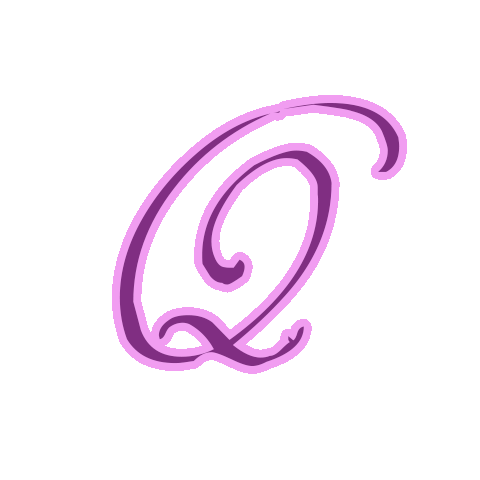
Technical Notes for Version 4 (click here for earlier versions)
The following issues and technical notes regarding QuiltAlbum Version 4 should be noted:
Important note regarding MacOSX 10.8 and higher
Because of new Apple security requirements, users may encounter an installation problem when first installing QuiltAlbum under MacOSX 10.8 and higher. Click here for a solution to this problem.
Moving QuiltAlbum to another computer:
Occasionally you need to move QuiltAlbum to another computer, including all the Quilts and other data you have entered. In Version 4 and above you can also move data between PCs and Macs.
In Version 4 or 4.1, to move data to a new computer:
Launch QuiltAlbum on your old computer. In the file menu at the top of your window, select File>Export Desktop Transfer Folder. This places a folder on your Desktop titled QA Transfer Folder.
Transfer this folder to your new computer's Desktop, such as by using a Flash (Thumb Drive), or Dropbox if you have it installed on both computers.
Once you have launched and installed QuiltAlbum 4 on your new computer, select File>Import Desktop Transfer Folder. All the data from your old computer's QuilAlbum will now be imported into QuiltAlbum on your new computer.


